Published: May 09, 2025
Passkeys are a phishing-resistant alternative to passwords. Even though passkeys offer many benefits, most users authenticate with passwords today. To encourage adoption, you need to ask your users to create passkeys, but this introduces friction. What if users could automatically create a passkey without extra steps?
The solution: Automatic passkey creation
With passkey creation, a website can ask the user's password manager to create a passkey automatically. This works as long as a password is saved for your site and was used recently to sign in. The password manager will notify the user only if a passkey was created successfully. This ensures that users can benefit from passkey security without extra effort and can be implemented alongside other authentication methods.
We recommend you call Conditional Create which enables passkey creation immediately after a successful sign-in with a password.
This is available in Chrome 136 on all desktop platforms and is coming soon to Android.
Here's how to implement it:
const cred = await navigator.credentials.create({
publicKey: options,
mediation: 'conditional' // Enables automatic passkey creation
});
To check whether conditional creation is supported:
if (window.PublicKeyCredential && PublicKeyCredential.getClientCapabilities) {
const capabilities = await PublicKeyCredential.getClientCapabilities();
if (capabilities.conditionalCreate) {
// Conditional passkey creation is available
}
Disable automatic passkey creation
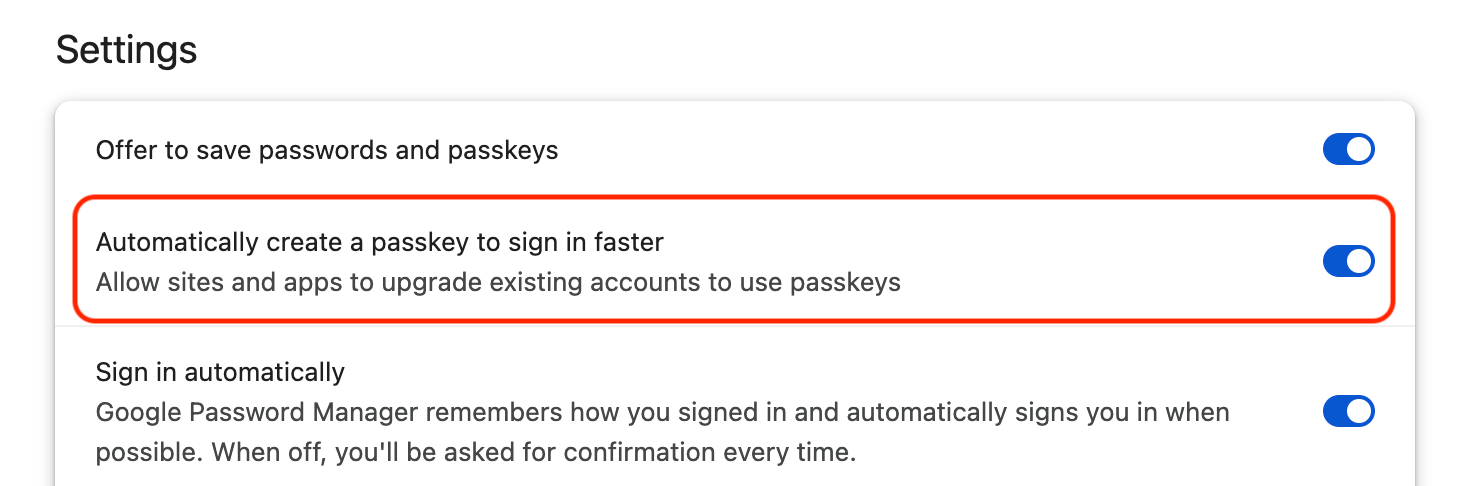
Users can optionally disable automatic passkey creation from
chrome://password-manager/settings by clicking the Automatically create a
passkey to sign in faster toggle.
Why use automatic passkey creation?
- Seamless transition: Users get a passkey without additional steps.
- Reduced phishing risk: Passkeys eliminate password-based attacks.
- Better user experience: No disruptive prompts, authentication just works.
Get started
Automatic passkey creation is a great way to improve security and streamline authentication.
Learn more about automatic passkey creation, start integrating automatic passkey creation today and help users move beyond passwords.
Share feedback
Tell us what you think about automatic passkey creation.
Learn more
Read other resources about passkeys:

