The CrUX API gives low-latency access to aggregated real-user experience data at page and origin granularity.
Common use case
The CrUX API allows for the querying of user experience metrics for a specific URI like "Get metrics for the https://example.com origin."
CrUX API Key
Using the CrUX API requires a Google Cloud API key provisioned for Chrome UX Report API usage.
Acquiring and using an API key
Get a KeyOr create one in the Credentials page.
After you have an API key, your application can append the query parameter
key=yourAPIKey to all request URLs.
The API key is safe for embedding in URLs; it doesn't need any encoding.
See Example queries.
Data model
This section details the structure of data in requests and responses.
Record
A discrete piece of information about a page, or site. A record can have data that is specific for an identifier and for a specific combination of dimensions. A record can contain data for one or more metrics.
Identifiers
Identifiers specify what records should be looked up. In CrUX these identifiers are webpages and websites.
Origin
When the identifier is an origin all data present for all pages in that origin are aggregated together. For example, say the http://www.example.com origin had pages as laid out by this sitemap:
http://www.example.com/
http://www.example.com/foo.html
http://www.example.com/bar.html
This would mean that when querying the Chrome UX Report with the origin set to http://www.example.com, data for http://www.example.com/, http://www.example.com/foo.html, and http://www.example.com/bar.html would be returned, aggregated together, because those are all pages under that origin.
URLs
When the identifier is a URL, only data for that specific URL will be returned. Looking again to the http://www.example.com origin sitemap:
http://www.example.com/
http://www.example.com/foo.html
http://www.example.com/bar.html
If the identifier is set to URL with the value of http://www.example.com/foo.html, only data for that page will be returned.
Dimensions
Dimensions identify a specific group of data that a record is being aggregated against, for example a form factor of PHONE indicates that the record contains information about loads that took place on a mobile device. Each dimension will have a certain number of values, and implicitly the lack of specifying that dimension will mean that the dimension is aggregated over all values. For example, specifying no form factor indicates that record contains information about loads that took place on any form factor.
Form Factor
The device class that the end-user used to navigate to the page. This is a general class of device split into PHONE, TABLET, and DESKTOP.
Metric
We report metrics as statistical aggregations, in histograms, percentiles, and fractions.
Floating point values are rounded to 4 decimal places (note that the cumulative_layout_shift metrics are doubles encoded as a string, so are not consider floats and are reported to 2 decimal places within the string).
Histogram
When metrics are expressed in a histogram, we show the percentages of page loads falling into particular ranges for that metric.
A three bin histogram for an example metric looks like this:
{
"histogram": [
{
"start": 0,
"end": 1000,
"density": 0.3818
},
{
"start": 1000,
"end": 3000,
"density": 0.4991
},
{
"start": 3000,
"density": 0.1192
}
]
}
This data indicates that for 38.18% of page loads, the example metric was measured between 0ms and 1,000ms. The units of the metric are not contained in this histogram, in this case we will assume milliseconds.
Additionally, 49.91% of page loads saw a metric value between 1,000ms and 3,000ms, and 11.92% saw a value greater than 3,000ms.
Percentiles
Metrics may also contain percentiles that can be useful for additional analysis. We report specific metric values at the given percentile for that metric. They are based on the full set of available data and not the final binned data, so they don't necessarily match an interpolated percentile that is based on the final binned histogram.
{
"percentiles": {
"p75": 2063
}
}
In this example, at least 75% of page loads were measured with a metric value <= 2063.
Fractions
Fractions indicate the percentages of page loads that can be labeled in a particular way. In this case, the metric values are these labels.
For example, the form_factors metric consists of a fractions object listing the breakdown of form factors (or devices) that the given query covers:
"form_factors": {
"fractions": {
"desktop": 0.0377,
"tablet": 0.0288,
"phone": 0.9335
}
}
In this case, 3.77% of page loads were measured on a desktop, 2.88% on a tablet, and 93.35% on a phone, giving 100% in total.
Metric value types
| CrUX API Metric Name | Data Type | Metric Units | Statistical Aggregations | Documentation |
|---|---|---|---|---|
cumulative_layout_shift |
2 decimal place double encoded as string | unitless | histogram with three bins, percentiles with p75 | cls |
first_contentful_paint |
int | milliseconds | histogram with three bins, percentiles with p75 | fcp |
interaction_to_next_paint |
int | milliseconds | histogram with three bins, percentiles with p75 | inp |
largest_contentful_paint |
int | milliseconds | histogram with three bins, percentiles with p75 | lcp |
experimental_time_to_first_byte |
int | milliseconds | histogram with three bins, percentiles with p75 | ttfb |
form_factors |
4-decimal place double | percent | mapping from form factor to fraction | form factors |
navigation_types |
4-decimal place double | percent | mapping from navigation type to fraction | navigation types |
round_trip_time |
int | milliseconds | percentiles with p75 | rtt |
BigQuery metric name mapping
| CrUX API Metric Name | BigQuery Metric Name |
|---|---|
cumulative_layout_shift |
layout_instability.cumulative_layout_shift |
first_contentful_paint |
first_contentful_paint |
interaction_to_next_paint |
interaction_to_next_paint |
largest_contentful_paint |
largest_contentful_paint |
experimental_time_to_first_byte |
experimental.time_to_first_byte |
navigation_types |
navigation_types |
form_factors |
n/a |
round_trip_time |
n/a |
Collection period
As of October 2022, the CrUX API contains a collectionPeriod object with firstDate and endDate fields representing the beginning and end dates of the aggregation window. For example:
"collectionPeriod": {
"firstDate": {
"year": 2022,
"month": 9,
"day": 12
},
"lastDate": {
"year": 2022,
"month": 10,
"day": 9
}
}
This allows better understanding of the data and whether it's been updated yet for that day or is returning the same data as yesterday.
The collection period is also available in PageSpeed Insights:
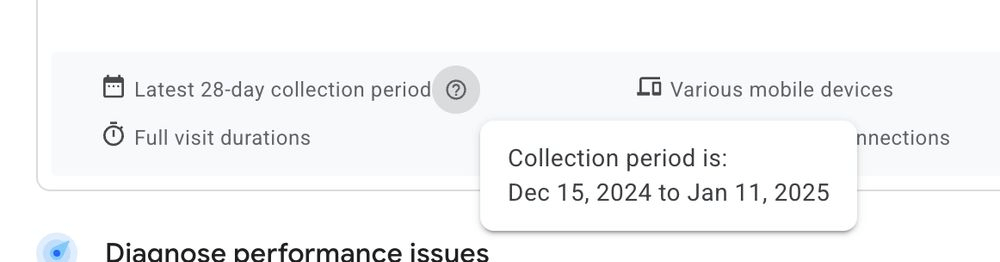
Additionally, the collectionPeriod will always show 28-days, even if the data is not for the full 28 days (for example if a page was launched less than 28 days ago). The collectionPeriod is the period of time that the CrUX data was aggregated over, not necessarily the period of time that the data represents.
Example queries
Queries are submitted as JSON objects using a POST request to https://chromeuxreport.googleapis.com/v1/records:queryRecord?key=[YOUR_API_KEY]" with query data as a JSON object in the POST body:
{
"origin": "https://example.com",
"formFactor": "PHONE",
"metrics": [
"largest_contentful_paint",
"experimental_time_to_first_byte"
]
}
For example, this can be called from curl with the following command line (replacing API_KEY with your key):
curl -s --request POST 'https://chromeuxreport.googleapis.com/v1/records:queryRecord?key=API_KEY' \
--header 'Accept: application/json' \
--header 'Content-Type: application/json' \
--data '{"formFactor":"PHONE","origin":"https://www.example.com","metrics":["largest_contentful_paint", "experimental_time_to_first_byte"]}'
Page-level data is available through the API by passing a url property in the query, instead of origin:
{
"url": "https://example.com/page",
"formFactor": "PHONE",
"metrics": [
"largest_contentful_paint",
"experimental_time_to_first_byte"
]
}
If the metrics property is not set then all available metrics will be returned:
cumulative_layout_shiftfirst_contentful_paintinteraction_to_next_paintlargest_contentful_paintexperimental_time_to_first_bytenavigation_typesform_factors(only reported if noformFactoris specified in the request)
If no formFactor value is provided then the values will be aggregated across all form factors.
See Using the Chrome UX Report API for more example queries.
Data pipeline
The CrUX dataset is processed through a pipeline to consolidate, aggregate and filter the data before becoming available using the API.
The rolling average
The data in the Chrome UX Report is a 28-day rolling average of aggregated metrics. This means that the data presented in the Chrome UX Report at any given time is actually data for the past 28 days aggregated together.
This is similar to how the CrUX dataset on BigQuery aggregates monthly reports.
Daily updates
Data is updated daily around 04:00 UTC. There is no service level agreement for update times; it is run on a best-effort basis every day.
Schema
There is a single endpoint for the CrUX API which accepts POST HTTP requests. The API returns a record which contains one or more metrics corresponding to performance data about the requested origin or page.
HTTP request
POST https://chromeuxreport.googleapis.com/v1/records:queryRecord
The URL uses gRPC Transcoding syntax.
Request body
The request body should contain data with the following structure:
{
"formFactor": enum (FormFactor),
"metrics": [
string
],
// Union field url_pattern can be only one of the following:
"origin": string,
"url": string
// End of list of possible types for union field url_pattern.
}
| Fields | |
|---|---|
formFactor |
The form factor is a query dimension that specifies the device class that the record's data should belong to. This field uses the values Note: If no form factor is specified, then a special record with aggregated data over all form factors will be returned. |
metrics[] |
The metrics that should be included in the response. If none are specified then any metrics found will be returned. Allowed values: |
Union field url_. The url_pattern is the main identifier for a record lookup. It can be only one of the following: |
|
origin |
The Examples: |
url |
The Examples: |
For example, to request the desktop largest contentful paint values for the Chrome developer documentation homepage:
{
"url": "https://developer.chrome.com/docs/",
"formFactor": "DESKTOP",
"metrics": [
"largest_contentful_paint"
]
}
Response body
Successful requests return responses with a record object and urlNormalizationDetails in the following structure:
{
"record": {
"key": {
object (Key)
},
"metrics": [
string: {
object (Metric)
}
]
},
"urlNormalizationDetails": {
object (UrlNormalization)
}
}
For example, the response to the request body in the previous request could be:
{
"record": {
"key": {
"formFactor": "DESKTOP",
"url": "https://developer.chrome.com/docs/"
},
"metrics": {
"largest_contentful_paint": {
"histogram": [
{
"start": 0,
"end": 2500,
"density": 0.9815
},
{
"start": 2500,
"end": 4000,
"density": 0.0108
},
{
"start": 4000,
"density": 0.0077
}
],
"percentiles": {
"p75": 651
}
}
},
"collectionPeriod": {
"firstDate": {
"year": 2022,
"month": 9,
"day": 12
},
"lastDate": {
"year": 2022,
"month": 10,
"day": 9
}
}
}
}
Key
Key defines all the dimensions that identify this record as unique.
{
"formFactor": enum (FormFactor),
// Union field url_pattern can be only one of the following:
"origin": string,
"url": string
// End of list of possible types for union field url_pattern.
}
| Fields | |
|---|---|
formFactor |
The form factor is the device class that all users used to access the site for this record. If the form factor is unspecified, then aggregated data over all form factors will be returned. |
Union field url_. The URL pattern is the URL that the record applies to. url_ can be only one of the following: |
|
origin |
Note: When specifying an |
url |
Note: When specifying a |
Metrics
A metric is a set of aggregated user experience data for a single web performance metric, such as first contentful paint.
It may contains a summary histogram of real world Chrome usage as a series of bins, specific percentile data
(such as the p75), or it may contain labeled fractions.
{
"histogram": [
{
object (Bin)
}
],
"percentiles": {
object (Percentiles)
}
}
or
{
"fractions": {
object (Fractions)
}
}
| Fields | |
|---|---|
histogram[] |
The histogram of user experiences for a metric. The histogram will have at least one bin and the densities of all bins will add up to ~1. |
percentiles |
Common useful percentiles of the Metric. The value type for the percentiles will be the same as the value types given for the Histogram bins. |
fractions |
This object contains labeled fractions, which add up to ~1. Fractions are rounded to 4 decimal places. |
Bin
A bin is a discrete portion of data spanning from start to end, or if no end is given from start to positive infinity.
A bin's start and end values are given in the value type of the metric it represents. For example, first contentful paint is measured in milliseconds and exposed as ints, therefore its metric bins will use int32s for its start and end types. However cumulative layout shift is measured in unitless decimals and is exposed as a decimal encoded as a string, therefore its metric bins will use strings for its value type.
{
"start": value,
"end": value,
"density": number
}
| Fields | |
|---|---|
start |
Start is the beginning of the data bin. |
end |
End is the end of the data bin. If end is not populated, then the bin has no end and is valid from start to +inf. |
density |
The proportion of users that experienced this bin's value for the given metric. Densities are rounded to 4 decimal places. |
Percentiles
Percentiles contains synthetic values of a metric at a given statistical percentile. These are used for estimating a metric's value as experienced by a percentage of users out of the total number of users.
{
"P75": value
}
| Fields | |
|---|---|
p75 |
75% of page loads experienced the given metric at or less than this value. |
Fractions
Fractions contains labeled fractions that add up to ~1. Each label describes a
page load in some way, so metrics represented in this way can be thought of as
producing distinct values instead of numerical values, and the fractions express
how frequently a particular distinct value was measured.
{
"label_1": fraction,
"label_2": fraction,
...
"label_n": fraction
}
Much like the density values in histogram bins, each fraction is a number
0.0 <= value <= 1.0, and they add up to ~1.0.
UrlNormalization
Object representing the normalization actions taken to normalize a URL to achieve a higher chance of successful lookup. These are simple automated changes that are taken when looking up the provided url_pattern would be known to fail. Complex actions like following redirects are not handled.
{
"originalUrl": string,
"normalizedUrl": string
}
| Fields | |
|---|---|
originalUrl |
The original requested URL prior to any normalization actions. |
normalizedUrl |
The URL after any normalization actions. This is a valid user experience URL that could reasonably be looked up. |
Rate limits
The CrUX API is limited to 150 queries per minute per Google Cloud project, which is offered without charge. This limit, and your current usage, can be seen in the Google Cloud Console. This generous quota should be sufficient for the vast majority of use cases and it is not possible to pay for an increased quota.
