DevTools settings let you control the behavior of both individual panels and DevTools in general.
The Settings panel has several tabs described in the following sections:
Open Settings
To open Settings:
- Open DevTools on any page.
Click the
Settings button in the action bar at the top.

Alternatively, when focused in DevTools, press:
- ?
- F1 on Windows or Linux
- Fn + F1 on Mac
The Settings panel opens.
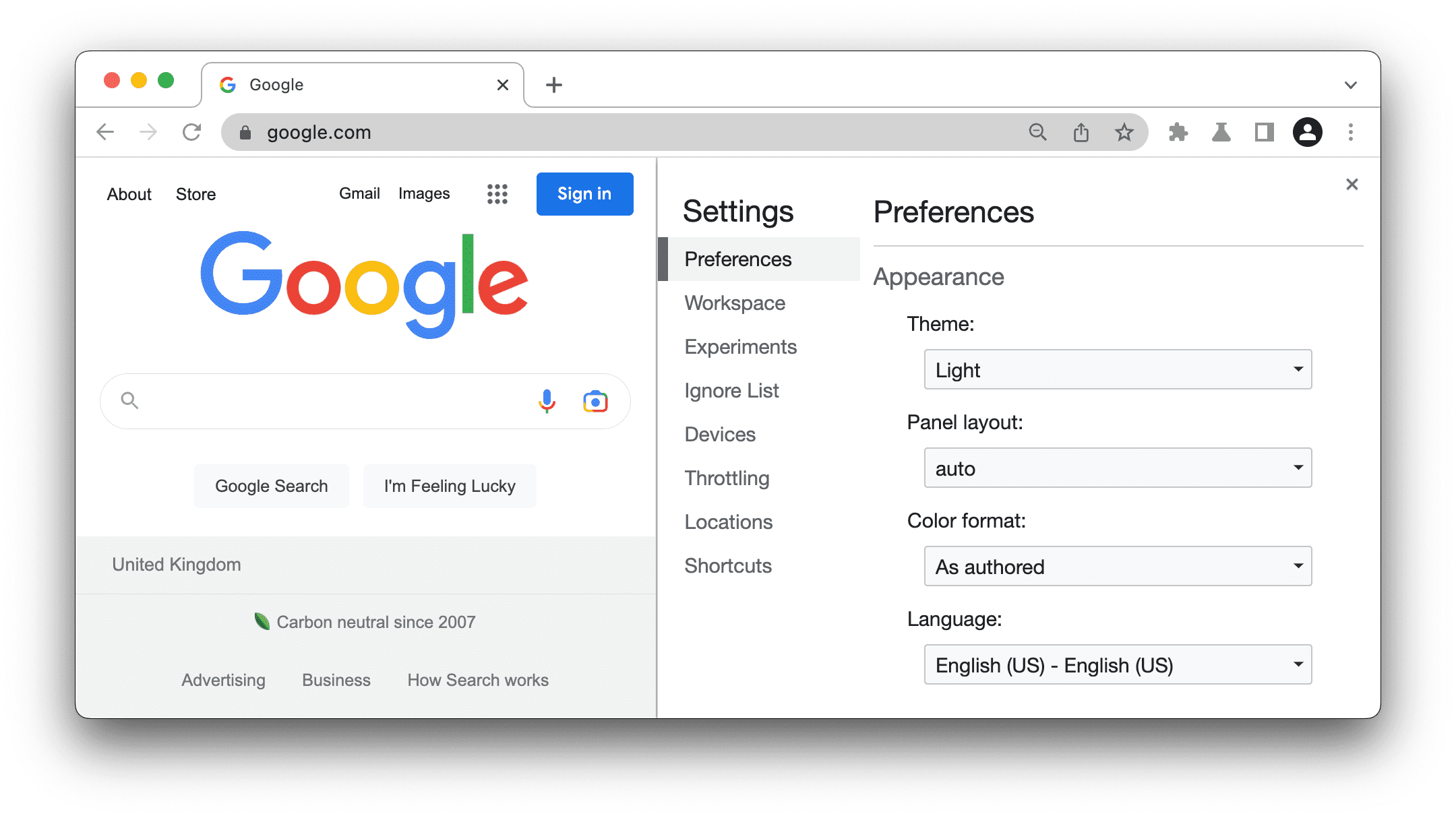
Use the Command Menu to access settings faster
The Command Menu is a faster alternative to accessing many of the settings. In particular, if you remember the name of the settings or even its value but don't remember where the setting is.
To quickly change a setting:
- Open the Command Menu.
- Start typing the setting's name or its value, select a suggested option, and press Enter.
For example, to set the DevTools UI language to Chinese, type Chinese and select an option.

These commands directly set the value of Settings > Preferences > Appearance > Language.

