Minifying JavaScript files can reduce payload sizes and script parse time. The Opportunities section of your Lighthouse report lists all unminified JavaScript files, along with the potential savings in kibibytes (KiB) when these files are minified:
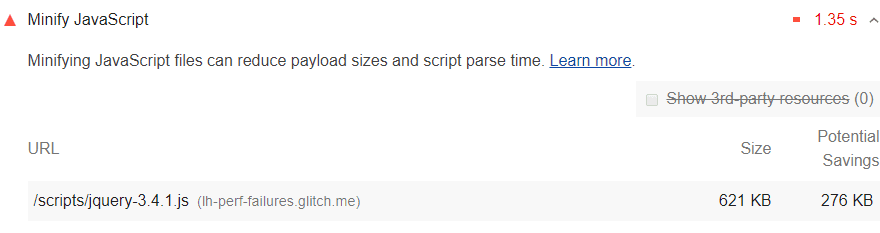
How to minify your JavaScript files
Minification is the process of removing whitespace and any code that is not necessary to create a smaller but perfectly valid code file. Terser is a popular JavaScript compression tool. webpack v4 includes a plugin for this library by default to create minified build files.
Stack-specific guidance
Drupal
Ensure you have enabled Aggregate JavaScript files in the Administration » Configuration » Development page.
Joomla
A number of Joomla extensions can speed up your site by concatenating, minifying, and compressing your scripts. There are also templates that provide this functionality.
Magento
Use Terser to minify all JavaScript assets from static content deployment, and disable the built-in minification feature.
React
If your build system minifies JS files automatically, ensure that you are deploying the production build of your application. You can check this with the React Developer Tools extension.
WordPress
A number of WordPress plugins can speed up your site by concatenating, minifying, and compressing your scripts. You may also want to use a build process to do this minification up front if possible.
